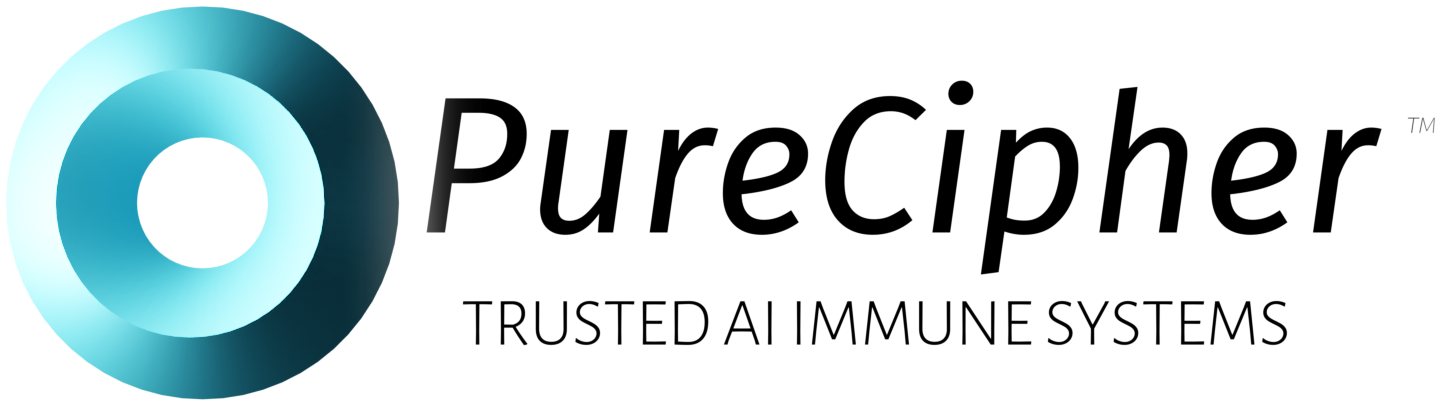The Omniseal™ API, built on a REST architecture, is designed for ease of use and predictability. Each API endpoint corresponds to a specific resource or a collection of resources, making the URLs intuitive and easy to understand. For example, register a user uses a URL like:
https://api.purecipher.com/register
The API accepts request bodies in form-encoded format. This means when you need to send data to the server (like creating or updating a resource), you'll encode this data as form fields.
Getting Started Flow
Register
Register as a New User
Verify OTP
Verify the Received OTP
Get API Key
Receive the API Key
Use API
Invoke any Omniseal API
Code Sample
Here's a complete example showing how to register, verify OTP, and use the API to embed an Omniseal
# Step 1: Register a new user
from typing import Dict, Any
from requests import post, Response
import requests
from pathlib import Path
def register_user(email: str, password: str) -> Dict[str, Any]:
"""
Register a new user with the API.
"""
response: Response = post(
"https://api.purecipher.com/register",
json={
"email": email,
"password": password
}
)
return response.json()
def verify_otp(email: str, otp: str) -> Dict[str, Any]:
"""
Verify OTP and get API key.
"""
response: Response = post(
"https://api.purecipher.com/verify",
json={
"email": email,
"otp": otp
}
)
return response.json()
def embed_watermark(api_key: str, cover_image_path: str, secret_image_path: str) -> bytes:
"""
Embed a watermark using the unified API.
"""
with open(cover_image_path, 'rb') as cover_file, \
open(secret_image_path, 'rb') as secret_file:
response = requests.post(
"https://api.purecipher.com/unified/embed",
headers={"api_token": api_key},
files={
"cover_image": ("cover.png", cover_file, "image/png"),
"secret_image": ("secret.png", secret_file, "image/png")
}
)
if response.status_code == 200:
return response.content
else:
raise Exception(f"Error: {response.status_code} - {response.text}")
# Example usage
if __name__ == "__main__":
# 1. Register user
registration = register_user("user@example.com", "secure_password123")
print("Registration response:", registration)
# 2. Verify OTP (you'll receive this in your email)
otp_verification = verify_otp("user@example.com", "123456") # Replace with actual OTP
api_key = otp_verification["api_key"]
print("API Key received:", api_key)
# 3. Use the API to embed watermark
try:
result = embed_watermark(
api_key,
"path/to/cover_image.png",
"path/to/secret_image.png"
)
# Save the result
with open("embedded_image.png", "wb") as f:
f.write(result)
print("Successfully embedded watermark and saved as 'embedded_image.png'")
except Exception as e:
print(f"Error embedding watermark: {e}") Industry Case Studies
Omniseal™ technology is revolutionizing data security and privacy across various industries. Our watermarking solutions provide robust protection for sensitive information while ensuring seamless business operations. Explore how different sectors are leveraging Omniseal™ to address their unique challenges.
Healthcare
Protecting patient records, medical imaging, and clinical trial data while enabling secure sharing between healthcare providers.
- HIPAA-compliant data protection
- Secure medical image sharing
- Clinical trial data integrity
- Patient record tracking
Financial Services
Securing financial documents, transaction records, and customer data with traceable watermarks.
- Document authentication
- Transaction verification
- Fraud prevention
- Regulatory compliance
Supply Chain
Ensuring authenticity and traceability of documents throughout the supply chain network.
- Certificate of origin verification
- Shipping document security
- Quality control documentation
- Chain of custody tracking
Government
Protecting classified documents and enabling secure information sharing between agencies.
- Classified document protection
- Inter-agency communication
- Public record integrity
- Policy document security
Media & Entertainment
Protecting intellectual property and preventing unauthorized content distribution.
- Digital rights management
- Pre-release content protection
- Broadcast security
- Asset tracking

Detailed Healthcare Case Studies Coming Soon
Learn how healthcare organizations are using Omniseal™ to protect patient records, medical imaging, and clinical trial data while enabling secure sharing between healthcare providers.

Financial Services Case Studies Coming Soon
Discover how financial institutions are implementing Omniseal™ to secure financial documents, transaction records, and customer data with traceable watermarks.

Supply Chain Case Studies Coming Soon
Explore how supply chain companies are using Omniseal™ to ensure authenticity and traceability of documents throughout their network.

Government Case Studies Coming Soon
See how government agencies are implementing Omniseal™ to protect classified documents and enable secure information sharing between departments.

Media & Entertainment Case Studies Coming Soon
Learn how media companies are using Omniseal™ to protect intellectual property and prevent unauthorized content distribution.